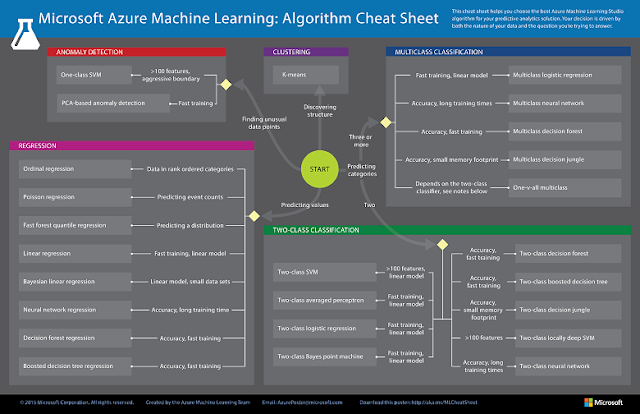Must Check Links below:
Hardware and software requirements for SharePoint 2013
SharePoint 2013: Install Prerequisites Offline or Manually on Windows Server 2012 - A Comprehensive Guide
On 12/17/2015 (Thu), the below prerequisites application were downloaded and installed on my test environment.
- Microsoft Identity Extensions
http://download.microsoft.com/download/0/1/D/01D06854-CA0C-46F1-ADBA-EBF86010DCC6/rtm/MicrosoftIdentityExtensions-64.msi
- Microsoft Sync Framework Runtime v1.0 SP1 (x64)
http://go.microsoft.com/fwlink/p/?LinkID=224449
- Windows Server Appfabric. Install Windows Server Appfabric and re-run setup.
http://download.microsoft.com/download/A/6/7/A678AB47-496B-4907-B3D4-0A2D280A13C0/WindowsServerAppFabricSetup_x64.exe
Note: Install All Features
- Cumulative Update package 1 for Microsoft Appfabric 1.1 for Windows Server (KB2671763)
http://download.microsoft.com/download/7/B/5/7B51D8D1-20FD-4BF0-87C7-4714F5A1C313/AppFabric1.1-RTM-KB2671763-x64-ENU.exe
- Microsoft WCF Data Services 5.0
https://www.microsoft.com/en-us/download/details.aspx?id=29306
- Microsoft Information Protection and Control Client (MSIPC).
http://go.microsoft.com/fwlink/p/?LinkID=219568
Install SharePoint 2013 on a single server with SQL Server
https://technet.microsoft.com/en-us/library/cc262243
Run the Microsoft SharePoint Products Preparation Tool, which installs all prerequisites to use SharePoint 2013.
In the folder where you downloaded the SharePoint 2013 software, locate and then run prerequisiteinstaller.exe.
After you complete the Microsoft SharePoint Products Preparation Tool, you must also install the following:
Issue during the prerequisites installation by Preparation Tools:
I had an error whenever runs prepration tools as below:
[Error]
The tool was unable to install Application Server Role. Web Server (IIS) Role
- Application Server Role. Web Server (IIS) Role: configuration error
<In Log File>
2015-12-18 11:48:03 - "C:\Windows\system32\ServerManagerCmd.exe" -inputpath "C:\Users\HSALNY~1\AppData\Local\Temp\Pre4BC9.tmp.XML"
2015-12-18 11:48:03 - Error: Unable to install (2)
2015-12-18 11:48:03 - Error: [In HRESULT format] (-2147024894)
2015-12-18 11:48:03 - Last return code (2)
It was almost solved by helps on Chris (ChristopherW) Blog but still having issues on "Application Server Role. Web Server (IIS) Role: configuration error"
Server 2012 R2 and SharePoint 2013: The tool was unable to install Application Server Role, Web Server (IIS) Role
Point: Run his PowerShell script, reboot system and rerun preparation tool.
Some of the user could solve the issue by his solution, though.
- End -